You think you have set all permissions to allow a vCenter User to change/modify the network settings of a virtual machine, but you still get the following error:
“This host does not have any virtual machine networks, or you don’t have the permission to access them. To configure a network for virtual machines, go to the host’s Configuration tab, click the Networking section,…“?
I am sure, that the role you use has the following settings:
- Network – Assign Network
- Virtual Machine – Configuration – Modify device settings
- Virtual Machine – Configuration – Settings
And I am sure, that you have assigned the role to the virtual machine…
But did you assign the permission to the switch itself, too?
Open: Home – Inventory – Networking and assign the permissions to the Network Label.

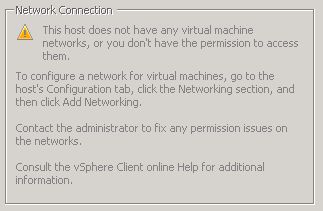

Thank you!!! I was going crazy due this…
Thanks – stupid VMware KB missing the last step. Idiots. Lifesaver man!