I want to introduce a vSphere design for a small branch office with 2 sites which I have implemented over the last month.
Due to the length of the blog post I decided to divide it into two parts:
Part 1: Requirements | Deployed Solution | Installation & Configuration
Part 2: Network configuration | LUN Design | VMware vSphere HA | Failure scenarios
Requirements:
Small branch office, about ten physical servers on-site.
The hardware is rather old and all servers should be virtualized using VMware vSphere. There is no shared storage available at the moment. Failover of VMs to other site should be possible.
Storage requirements: about 12 TB usable (a large fileserver is running on-site)
Network infrastructure: only 1 Gbit connections are available
Connectivity between sites: 2 x 10 Gbit
Budget: keep costs low
Deployed solution:
Hardware per site:
- one HP ProLiant ML350 Gen9
- CPU: 2 socket E5-2670 v3, each 12 cores @ 2,3 GHz
- memory: 256 GB RAM
- 16 x 10K SAS 1,2 TB drives (Raid 5 with one hot spare)
- number of NICs: 6 x 1 Gbit
VMware license:
VMware vSphere 5 Remote Office Branch Office Standard (for maximum 25 VMs)
VMware vCenter Server:
The environment is managed with a central VMware vCenter Server running in the main datacenter (third location).
Storage:
Using a traditional storage system with mirroring (eg. IBM Storwize V3700) was not possible because of limited budget.
If high levels of availability and data protection are required for shared storage, you can use a virtual SAN product like eg. StarWinds Virtual SAN or HP StoreVirtual VSA Software.
In this use case I decided to implement HP’s StoreVirtual VSA Software version 12.5.
Since this version (12.5 and later) it is possible to use a Quorum Witness. Beside the Virtual Manager and the Failover Manager (FOM) the Quorum Witness is a new possibility to configure a tiebreaker for a two node cluster.
The advantage of the Quorum Witness over the already existing tiebreaker is, that it does not require access to the iSCSI network (routing iSCSI traffic to a third location might be a problem in most configurations and was not possible in the described use case, too).
The Quorum Witness only requires a NFS Version 3 fileshare situated in a third location, that must be accessible by the two VSA Managers. Other requirements are: write permissions to the share and a maximum latency of 300ms.
The following diagram gives you an overview of the network design:
There are two sites at a distance of 500 meter from each other (different buildings). The inter-link connection has a latency <2 ms as described in the “HP StoreVirtual Storage VSA Installation and Configuration Guide“. The diagram reflects also the Quorum Witness situated in the main datacenter of the company:
Diagram VSA storage solution:
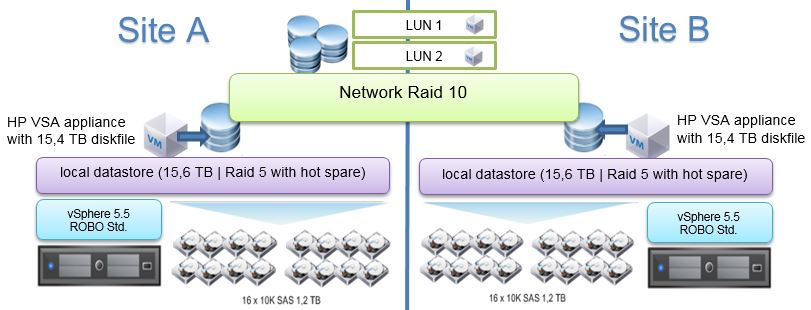 A Network RAID 10 stripes and mirrors the datablocks across the two storage nodes. Each storage node is using a Raid 5 with one hot spare disk to provide 15,6 TB storage.
A Network RAID 10 stripes and mirrors the datablocks across the two storage nodes. Each storage node is using a Raid 5 with one hot spare disk to provide 15,6 TB storage.
Installation/Configuration:
The installation and configuration of the HP VSA solution is quite simple. If you want to deploy a HP VSA solution I recommend you to read the “HP StoreVirtual Storage VSA Installation and Configuration Guide” for a deeper insight.
Please note, that I will not describe every single step of the installation in this blog post – it is only a short overview to get a feeling about the necessary steps:
- install vSphere ESXi on each host
- configure storage array for each host (eg. with Raid 5)
- configure ESXi according to the requirements of your infrastructure
- ensure that you use the recommended versions of firmware and software (HP Recipes)
- configure ESXi networking (see the example below)
- configure your iSCSI storage adapters/network
- deploy the HP VSA virtual appliance on each node
- install the HP StoreVirtual Centralized Management Console
- start the “Getting started” wizard to build your storage cluster
Before you start with the installation, I recommend you to invest some time in a good naming- and IP-address convention.
Click here for Part 2: Network configuration | LUN Design | VMware vSphere HA | Failure scenarios

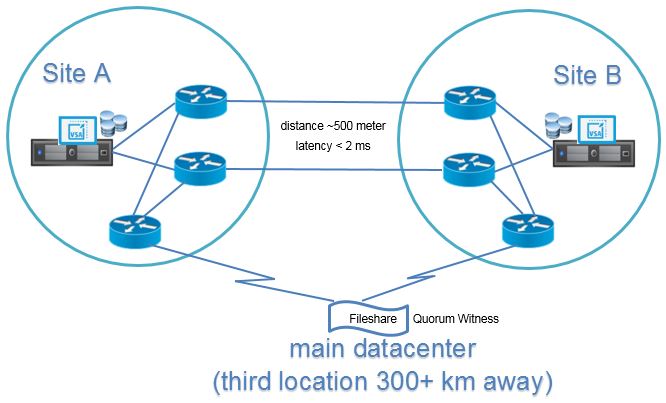
Pingback: vSphere Design consideration for branch office with 2 sites (part 2)