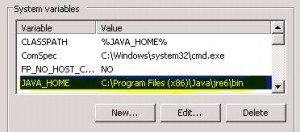During installation of vCenter Single Sign On 5.1 the following error message appeared:
“Error 20003. Could not configure vCenter Single Sign-On”
The solution in our case was VMware KB 2046318.
Cause:
This issue occurs if a third party application installed on vCenter Server uses Java.
Resolution:
We removed the JAVA_HOME environment variable:
Then we started the installation wizzard again and the setup finished without any problems.