If you see an error like:
“Unable to apply DRS resource settings on Host. Another task is already in progress. This can significantly reduce the effectiveness of DRS.”
in your ESXi Host logs, then take a closer look at the virtual machines running on this host.
Most likely one of the VMs tried to install the VMWare tools and an error occured.
You can cancel the installation by right-clicking on the VM – “Guest” – “End VMware Tools Install”:

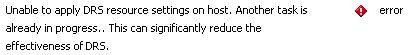
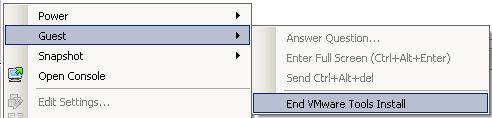
after this also the same error is showing please help me to solve with out moving of vms into another host
End vmware tools my problem solved. Thanks