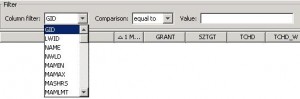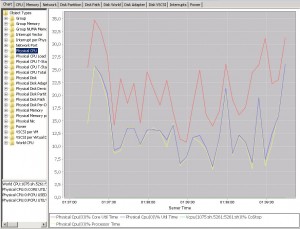A new Fling from VMware Labs called VisualEsxtop is available.
VisualEsxtop is the graphical version of good old ESXTOP – for the guys who prefer a GUI over command-line.
At the moment VisualEsxtop is available in Version 1.0 – you can download it from the VMware Labs Fling page.
The installation is very easy and fast:
• download the binaries from the VMware Labs Fling page
• unzip the downloaded VisualEsxtop.zip file
• open the folder
• run “visualesxtop.bat”
• open “File” – “connect to Live Server”
• enter IP-address or FQDN from your ESXi Host + username (root)/password
• Done!
Some benefits from VisualEsxtop compared with ESXTOP:
You can use filters e.g. if you want to monitor a specific virtual machine:
You can save data to a batchfile and also load batch output (File – Save a batch file | File – Load Batch output)
…and it is possible to create charts:
And last but not least – it is easy to use because it is a visual interface 🙂
If you need more information about the metrics and thresholds of ESXTOP and VisualESXTOP take a look at the vSphere 5 ESXTOP quick Overview for Troubleshooting diagram.
In this diagram you will find the thresholds and a short explanation about the most frequently-used metrics for troubleshooting:
If you want to run VisualEsxtop on your Mac OS X – take a look at How to Run VMware’s Fling VisualEsxtop on Mac OS X