Do you know how you can restore a virtual machine (eg. your vCenter server or vCenter DB Server) with TSM directly to an ESXi host when your vCenter Server is offline?
Here is a short how-to:
- start the IBM Tivoli Storage Manager
- open “Edit” – “Client Preferences”
- change to the tab “VM Backup”
There you will find the configuration for “VMware Virtual Center or ESX Server”:
- overwrite the field “Host” with the IP address of the standalone host
- provide the username for the host (eg. root)
- provide the password for the user
- press “Apply”
- re-open the Tivoli Storage Manager to become these changes effective
- open “Actions” – “Restore VM”
- select the VM you want to restore
- click “Restore”
A wizzard will open – choose “Restore to Following location”:
Fill in the following fields:
- Name: display name of the VM you want to restore
- Datacenter: ha-datacenter
- Host: FQDN of the ESXi host you want to restore
- Datastore: exact name of the datastore
Important: to restore a VM directly to an ESXi host you have to fill in “ha-datacenter” in the Datacenter-field!!!
Else you will get an error “ANS14166E Creating a Virtual Machine, but the datacenter was not found”
To start the restore process press “Restore”

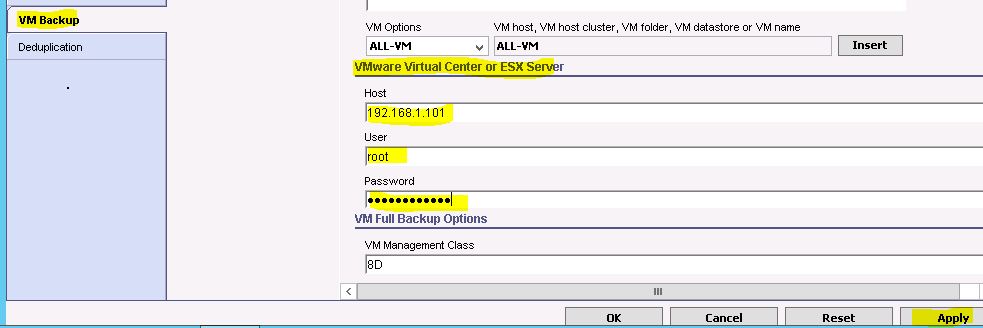
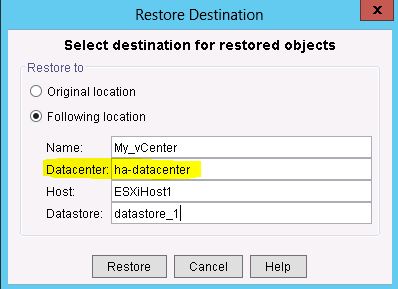
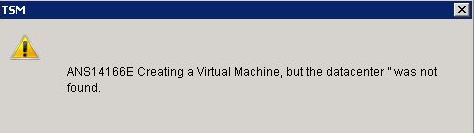
Never thought about that in my disaster recovery plans – thank you very much!
Well, this is not actually restore to “standalone” ESXi server, but rather to ESXi server that is a part of a vSphere infrastructure, but vCenter (or a database) is currently unavailable.
Do you know how to do restore to really standalone ESXi host, that has never been participated in an Datacenter?
@Mita: you can use this procedure for a new installed host that has never been part of a vSphere infrastructure, too. All you need is a ESXi Host (licensed) that is available on the network and has datastores to restore the VMs.